Api Brew - https://apibrew.io
Docs: https://apibrew.io/docs/getting-started
Nano Code Repository: https://github.com/apibrew/apibrew/modules/nano
Getting Started Video: https://www.youtube.com/watch?v=6iJ5qCUbdgs
Introduction
Everything is a Resource. And Everything has a CRUD API
With API Brew, you can create CRUD APIs for your data in a few minutes
Run your instance
docker run -v $(pwd)/data:/var/lib/postgresql/data -p 9009:9009 tislib/apibrew:full-latest
Your instance is ready: Swagger docs: http://localhost:9009/docs/swagger
Create first resource
Configure Apbr cli: https://apibrew.io/docs/cli
country.yml
type: resource
name: Book
properties:
title:
type: STRING
unique: true
required: true
description:
type: STRING
apbr apply -f country.yml
So you are ready, you have fully established Rest API for book resource
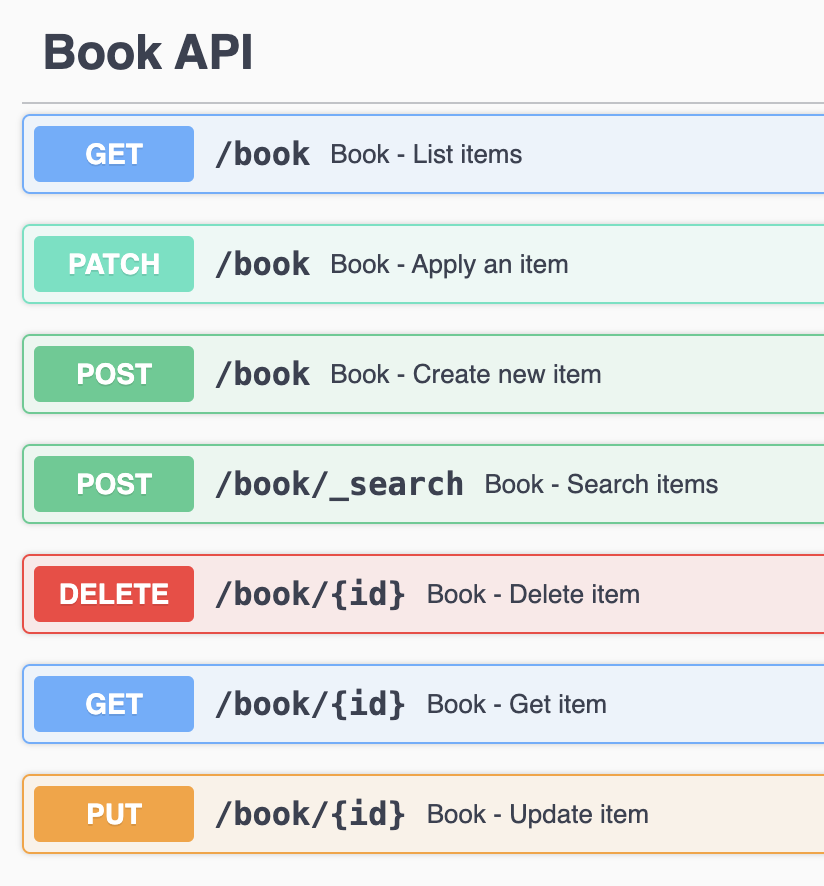
You can build entire application with resources and references between them (like relations in relational databases)
Change its behaviour with power of nano code
Everything can be written by resources, not? Let's extend our Book resource with help of nano code
BookLogic.js
const book = resource('Book')
book.beforeCreate((book) => {
if (!book.description) {
book.description = 'No description'
}
});
apbr deploy -f BookLogic.js --override
See the docs for nano: https://apibrew.io/docs/nano
So we have extended our book resource with help of nano code
So, with API Brew, you can create your application with resources and you can customize behavior of your resources with extensions
About
API Brew is a Low Code software that allows to create various Grpc and Rest APIs from various database platforms
Features
- Declarative - API Brew is declarative. You can define your schema in a declarative way, it will create your APIs
- Low Code - With API Brew, you can create APIs for your data without coding. But you can also extend your APIs with extensions, so you can customize behavior of your Resources/Apis
- Rest API - As you create resources, Rest Apis for them is made automatically
- Grpc - As you create resources, Grpc Apis for them is made automatically
- Database agnostic - API Brew is using Postgresql database by default, but it also supports various databases. Including Mongo, Mysql, Redis, etc.
- CRUD - Crud is on the heart of API Brew.
- Swagger - Swagger docs are generated automatically
- Authentication - API Brew supports various authentication methods. Including JWT authentication etc.
- Authorization - API Brew supports authorization. You can define permissions for your resources
- Multi Database - You can define multiple databases and do operations on top of them
- Scalable - API Brew is scalable. You can run it on multiple instances, and it will work as expected, as API Brew does not have any data internally, you can scale it.
- Extensible - API Brew is extensible. You can extend your resources with extensions. You can also extend your APIs with extensions
- CLI support - API Brew has a cli tool to manage your resources, dataSources, etc. It is called
apbr - Docker - API Brew is dockerized. You can run it on docker
- Docker Compose - API Brew is docker-compose ready. You can run it on docker-compose
- Kubernetes - API Brew is kubernetes ready. You can run it on kubernetes
Use Cases
- Creating backend for your mobile application or website
- Creating backend for your existing database
- Managing your data in a CRUD fashion
- Creating Standardized, well documented APIs for your data



